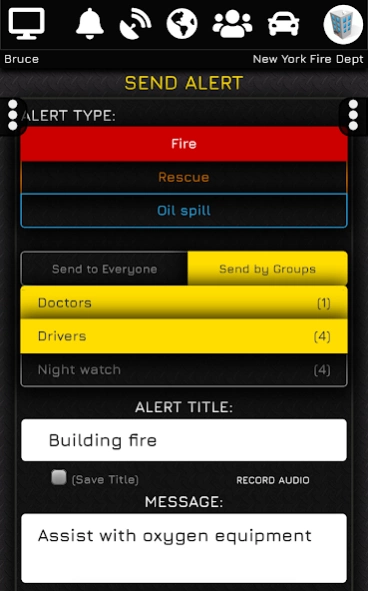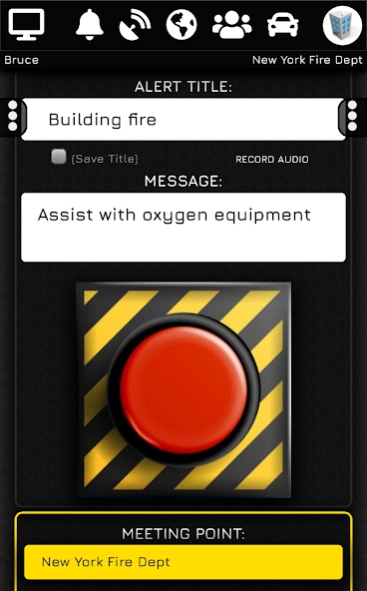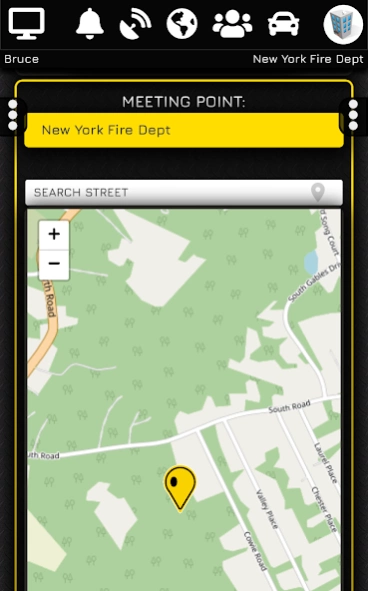Alerthor 5.07
Continue to app
Free Version
Publisher Description
Alerthor - Emergency Management Platform and Geographic Resource Monitoring
Alerthor is a Powerful Platform for Alert Management, Emergencies and Geographic Monitoring of Resources for Rescue Teams, Firefighters, Brigades, Security, etc.
Summon, coordinate and manage all the resources of your organization remotely.
Geolocate people and vehicles on a single geographic monitor.
Send alerts to users' mobile devices, even when they don't have internet access.
Please provide the geographic location where you expect to find them. They will be able to navigate there by satellite.
Organize and coordinate services indicating which resources are committed.
Generate a 360 report with the information provided by all the people involved.
Check staff attendance.
Incorporate your own maps, such as risk management maps. You could combine them with the actual location of the resources deployed on the ground.
Define the best action strategy basing your decisions on the digital evidence provided by automatic service reports.
Share information on services with your community through the web portal that the platform provides
If you are looking to coordinate operations and attend to emergencies efficiently and professionally, you need Alerthor.
About Alerthor
Alerthor is a free app for Android published in the Telephony list of apps, part of Communications.
The company that develops Alerthor is Alerthor. The latest version released by its developer is 5.07.
To install Alerthor on your Android device, just click the green Continue To App button above to start the installation process. The app is listed on our website since 2024-02-18 and was downloaded 1 times. We have already checked if the download link is safe, however for your own protection we recommend that you scan the downloaded app with your antivirus. Your antivirus may detect the Alerthor as malware as malware if the download link to com.chunkanos.alerthor is broken.
How to install Alerthor on your Android device:
- Click on the Continue To App button on our website. This will redirect you to Google Play.
- Once the Alerthor is shown in the Google Play listing of your Android device, you can start its download and installation. Tap on the Install button located below the search bar and to the right of the app icon.
- A pop-up window with the permissions required by Alerthor will be shown. Click on Accept to continue the process.
- Alerthor will be downloaded onto your device, displaying a progress. Once the download completes, the installation will start and you'll get a notification after the installation is finished.